The Complex Online
A downloadable game for Windows
The game is based on earlier versions from the Apple IIgs (The Complex II, The Complex III). Like Baldur's Gate III or Solasta but permanently in combat mode.
Online only (internet access required).
| Status | Prototype |
| Platforms | Windows |
| Author | SC |
| Genre | Role Playing |
| Tags | Fantasy |
Download
Install instructions
The app is both client and server.
To run the server:
* Click Run Server.
* Select a scenario and click Start (there are two scenarios to test with).
* There are checkboxes to 'reset' and 'add test data'. 'Reset' will delete the database for the scenario and 'add test data' will add in a party and two characters (one knows all the Cleric spells, the other all the Wizard spells).
On the bottom-right of the start screen you can see 'test email' and 'test password'. If you reset the database and also select 'add test data', it will use those credentials for the party it automatically adds.
That's it. Leave that running.
To run the client:
* Run the app and click Play.
* In a few seconds you should see the scenario listed.
* Click Next and then login.
If more than one server is running then you should see more than one scenario appear. Select a scenario to play.
When you're in the scenario:
Camera control:
* Hold down the middle mouse button and move the mouse to rotate.
* Use the scroll wheel on the mouse to zoom in/out.
Interacting with things:
* Hover the mouse over something and if it glows you can interact with it.
* Right-click the mouse and you should get a context menu with options of what you can do.
There is a 'quick bar' at the bottom of the screen. Click on the buttons or press the associated key. Hover the mouse over each button to see what it is. There's more info in the Journal – press J then click the Help tab.

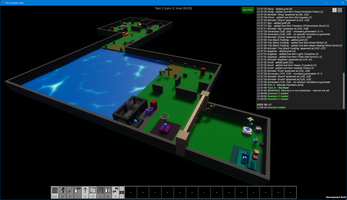

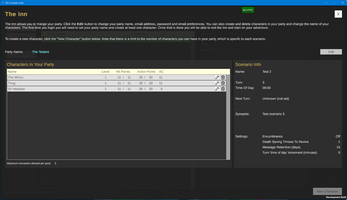
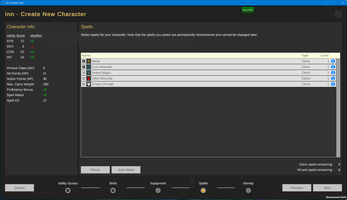
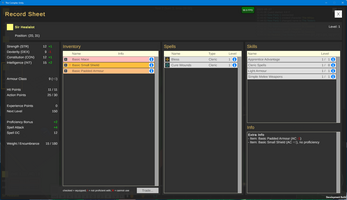
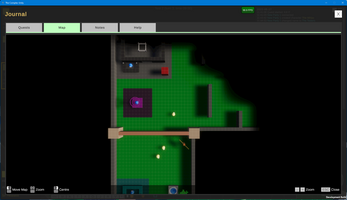

Leave a comment
Log in with itch.io to leave a comment.